Rigging - Why does everyone hate it?
After modelling, shading and texturing your characters. You'll move onto Rigging. Rigging is the technical part of animation that involves a ton of focus from you so you don't make any mistakes, because even the smallest mistakes can break the function of your rig. Finding these mistakes can be a real hassle due to the amount of nodes you and connections you'll be dealing with. Majority of animators will not know how to rig and refuse to learn it because of its technical complexity, but understanding it can really help you throughout the animation process.
For those who do not know what rigging is, it is basically putting a skeleton inside your character so it can move. After putting in the skeleton, you then add controls onto it so it moves at the appropriate points (Joints like elbows and such). And because we move by ourselves and from outside sources, we add different rig chains like IK and FK. In a future Blog I will explain the purpose of Forward (FK) and Inverse (IK) Kinematic arms and legs.
I use to build my rig as fairly simple rigs. Having Forward and Inverse Kinematic arms and legs, a torso that twists and making sure the Geometry deforms properly. I found a tutorial on the Maya YouTube channel that explains how to build a comprehensive character rig. I have built and now use this rig for my characters. It has added more features to my characters while downsizing my scene files. The link is below.
This rig is by far one of the best rigs I've been able to use. That includes rigs built from studios I've worked in. Its very straight forward to use and allows for stretching in both IK and FK setups. I have been trying for a while to create a rig on my own that allow an arm to twist like a human arm does and could not figure it out. This rig allow for a twist arm.
Once your rig is built, you'll need to skin your character's geometry to it. This can be a delicate process to do. You want to make sure the geometry is weighted to specific joints properly so you can get correct deformation when animating. For example, a lot of first time riggers will paint the weigth evenly to each joint with the theory that the geometry will deform evenly so you'll have no edges or popping. For the torso this is correct, but for areas like the elbows and knees, you can;t have even weighting or your arm will bend like a tube and lose volume at the bend. This is a time where you actually want the geometry to crash into itself to keep the volume of the arm.
After modelling, shading and texturing your characters. You'll move onto Rigging. Rigging is the technical part of animation that involves a ton of focus from you so you don't make any mistakes, because even the smallest mistakes can break the function of your rig. Finding these mistakes can be a real hassle due to the amount of nodes you and connections you'll be dealing with. Majority of animators will not know how to rig and refuse to learn it because of its technical complexity, but understanding it can really help you throughout the animation process.
For those who do not know what rigging is, it is basically putting a skeleton inside your character so it can move. After putting in the skeleton, you then add controls onto it so it moves at the appropriate points (Joints like elbows and such). And because we move by ourselves and from outside sources, we add different rig chains like IK and FK. In a future Blog I will explain the purpose of Forward (FK) and Inverse (IK) Kinematic arms and legs.
I use to build my rig as fairly simple rigs. Having Forward and Inverse Kinematic arms and legs, a torso that twists and making sure the Geometry deforms properly. I found a tutorial on the Maya YouTube channel that explains how to build a comprehensive character rig. I have built and now use this rig for my characters. It has added more features to my characters while downsizing my scene files. The link is below.
This rig is by far one of the best rigs I've been able to use. That includes rigs built from studios I've worked in. Its very straight forward to use and allows for stretching in both IK and FK setups. I have been trying for a while to create a rig on my own that allow an arm to twist like a human arm does and could not figure it out. This rig allow for a twist arm.
Once your rig is built, you'll need to skin your character's geometry to it. This can be a delicate process to do. You want to make sure the geometry is weighted to specific joints properly so you can get correct deformation when animating. For example, a lot of first time riggers will paint the weigth evenly to each joint with the theory that the geometry will deform evenly so you'll have no edges or popping. For the torso this is correct, but for areas like the elbows and knees, you can;t have even weighting or your arm will bend like a tube and lose volume at the bend. This is a time where you actually want the geometry to crash into itself to keep the volume of the arm.
* * * * *
If you are interested in seeing my work on other projects or want to look at my travels so far, feel free to check out my links below.
Portfolio - adamdewar.ca
Instagram - instagram.com/dewarexplores
Youtube - https://www.youtube.com/
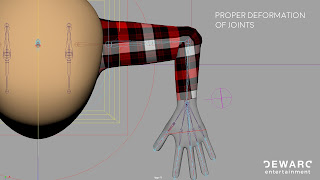

Comments
Post a Comment